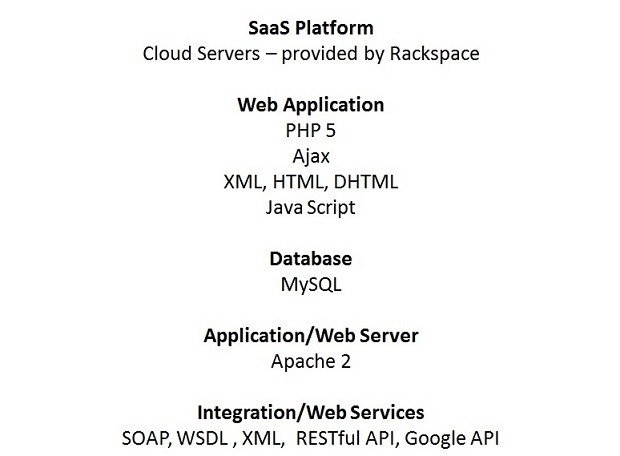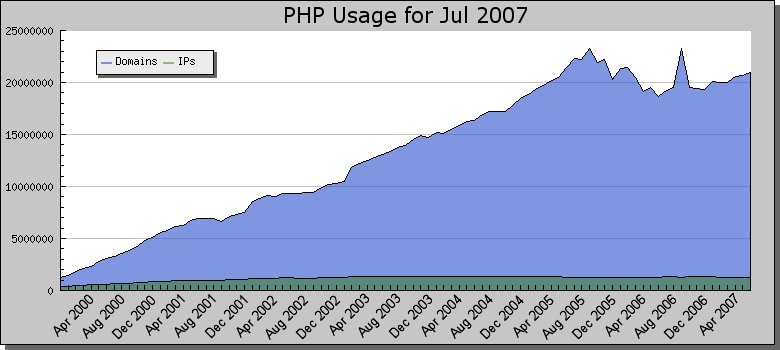Technologies Used
Rackspace Cloud Vs Dedicated Hosting Platform
| Cloud Sites | Dedicated Hosting | |
|---|---|---|
| Management | Education Management System (EMS Vridhee) doesn't want to be in the business of battling server issues. On Cloud Sites™, all the hardware is handled for us. Rackspace monitors, patches, and supports the entire platform. A large group of servers powers our site and if one fails, its removed automatically with no work on our part. It's nice to know I won't get a 911 call in the middle of the night about a hard drive dying. |
Typical hosts can put a server online for you and provide you access to it, but you need to play a major role in ensuring the health and uptime of the hardware. It's a lot to manage and for us, it was too much of a distraction from our projects. |
Scaling |
One of the greatest features of Cloud Sites™ is that it scales automatically. A traffic spike to the Education Management System (EMS Vridhee) application just means more servers are working to handle all the requests. |
Sudden popularity can pretty much overwhelm a single server and take your site offline. |
| Storage | File on Cloud Sites™ are served from redundant, enterprise NAS (Network Attached Storage) devices. With redundant drives, controllers, and power supplies, the likelihood of us experiencing data loss or unavailability is greatly reduced. |
Most servers, especially on the lower end of the cost spectrum have just a single hard drive. Even if there's a backup, it can take hours for your site to be restored if that one drive fails. |
Support |
Since the Education Management System (EMS Vridhee) application runs on a cloud platform architected and built by AWS/Rackspace, they are intimately familiar with the technology involved and provide an amazing level of support. It's nice to have one vendor that I can get on the phone 24x7 and that never passes the problem. |
Since you manage your server cooperatively with the hosting provider, it's harder for them to provide support. Often, they are coming into your environment blind to how you have it set up. To keep costs down, most providers have only ticket support, forgoing the live 24x7 support that Rackspace provides. For us, that wasn't an option. |
| Scalability | Since our site is pretty seasonal, we tend to get hit with a lot of our traffic all at once. That's a scenario that can often overwhelm a shared web server, taking your site offline at the most inopportune time. However, on AWS Cloud™, Education Management System (EMS Vridhee) ERP is set up across an entire cluster of servers. As more visitors flock to the site, more servers respond. Rackspace even monitors the server clusters, adding more capacity as required. |
Most shared hosting providers don't use cloud architecture. Instead, they add new websites to a web server until it's full, leaving little room for growth and leaving all the sites to fight for the limited resources of a single computer. The problem with this setup is that a traffic rush to any site (even if it's not your own) can put a huge strain on already scarce resources like processing power and memory. When the server becomes overwhelmed, your website slows to a crawl or entirely stops responding. |
Reliability |
The Cloud™ platform that powers Education Management System (EMS Vridhee) ERP is clustered and redundant. The files and images for our site are stored centrally on advanced storage devices that write each file in multiple locations on multiple hard drives. Clusters of computers are then set up to serve our files and respond to visitors to our website. If one server fails for any reason, the other servers can pick up the load and our visitors are not affected. |
The usual shared hosting setup is a very different picture: all of your web content lives on one hard drive inside of one server. If the hard drive fails or the server hiccups, it can take your site offline for several hours if not days while the repairs are made. |
| Linux Vs Windows | The Cloud™ platform supports both Linux technologies (like Apache and MySQL) and Windows technologies (like .NET and MS SQL). For every site that you add, you can choose which technologies you'd like to use, even combining them in interesting ways. As technologies advance, the Cloud™ platform keeps pace, allowing you to access new technologies from Microsoft and the Linux source community. |
Most shared hosting providers make your technology choices for you, specializing in either Linux or Windows, but not both. Even if they do offer both, you have to choose carefully since your site will become "locked in" to the technology set you've selected and can't be changed later. |
Control Panel |
Cloud™ offers a simple online control panel that allows us to manage all aspects of our account, from registering domain names to configuring email accounts. It all happens using one simple, intuitive interface. The amazing part is that support is built right in, so we can click once and get live chat support from Rackspace in just a few seconds. |
Most shared hosting providers don't write their own software, so the control panels we saw on our shared hosting accounts never felt quite tailored to how the hosting actually worked. Support was usually fairly hard to access, with no live chat option. |
ERP - Underlying Technologies
1. SaaS Platform(Cloud Servers – provided by Rackspace)
1.1. Supported Technologies on Cloud
| Linux Technologies | Windows Technologies |
|---|---|
| Red Hat Enterprise Apache v2.2 PHP v5.2 Perl v5.8 MySQL v5 Mod Rewrite Enabled |
Windows 2008 Server MS SQL 2008 .NET v2, v3, & v3.5 SP1 IIS 7 |
| Access | DNS |
| Web-based Control Panel Run cron jobs Secure File Transfer (SFTP) Master FTP account and sub-accounts |
White-label Name-servers Online DNS management |
2. Web Application (PHP 5, Ajax, XML, HTML, DHTML, Java Script), Database (MySQL)
2.1. WHY PHP & MYSQL?
- Cost – Both are Open Source Technologies so comes free.
- Cross-platform compatibility – PHP runs on virtually any operating system (including Linux and FreeBSD, the workhorses of affordable Web hosting) and HTTP server (which means that you can develop on Windows/IIS and host on BSD/Apache); .Net runs only on Windows/IIS, while Java requires an application server (Tomcat, WebSphere, WebLogic, etc.), some of which are OS-dependent. Additionally, Java code may not always be portable between different application servers.
- Large Community to Support – The main advantage for most new users is technical support without charge, without boundaries, and without the runaround. People on the mailing list are available 24/7/365 to answer your questions, help debug your code, and listen to your gripes. The support is human and real
- Stability – The word stable means two different things in this context:
* The server doesn’t need to be rebooted often.
* The software doesn’t change radically and incompatibly from release to release.
To our advantage, both of these connotations apply to both MySQL and PHP.
- Ease of Use & Easy to learn
- Speed – PHP is pleasingly zippy in its execution, especially when compiled as an Apache module on the Unix side. The MySQL server, once started, executes even very complex queries with huge result sets in record-setting time.
- Many extensions – PHP makes it easy to communicate with other programs and protocols. The PHP development team seems committed to providing maximum flexibility to the largest number of users.
Database connectivity is especially strong, with native-driver support for about 15 of the most popular databases plus ODBC. In addition, PHP supports a large number of major protocols such as POP3, IMAP, and LDAP. PHP4 added support for Java and distributed object architectures (COM and CORBA), making n-tier development a possibility for the first time. PHP5 extends this support even further, offering a fully incorporated GD graphics library and revamped XML support with DOM and simpleXML.
- Popularity – PHP is fast becoming one of the most popular choices for so-called two-tier development.
Position, Aug 2011
Position, Aug 2010s Programming Language Ratings Aug 2011 Status 1 1 Java 19.409% A 2 2 C 17.390% A 3 3 C++ 8.433% A 4 4 PHP 7.134% A 5 6 C# 6.042% A 6 9 Objective-C 5.494% A 7 5 (Visual) Basic 5.013% A 8 7 Python 3.415% A 9 8 Pearl 2.315% A 10 11 Java Script 1.557% A
3. Web Server(Apache2)
3.1. WHY APACHE Webserver?
Apache Server is generally considered the most stable of major Web servers, with a reputation for enviable uptime percentages. Although it is not the fastest nor the easiest to administer, once you get it set up, Apache HTTP Server seemingly never crashes. It also doesn’t require server reboots every time a setting is changed (at least on the Unix side). PHP inherits this reliability; plus, its own implementation is solid yet lightweight. In a two-and-a-half-month head-to-head test conducted by the Network Computing labs in October 1999, Apache Server with PHP handily beat both IIS/Visual Studio and Netscape Enterprise Server/Java for stability of environment.
2005-2019 © Education Management System (EMS Vridhee) All Rights Reserved. Privacy Policy | Terms of Service